Embedded Files
The Embedded Files option allows you to create a list of additional files to be compiled inside your pub EXE. Use the Add and Remove buttons on the right to manage the file list.
You can use embedded files most places in your publication just as you would in a normal disk-based file. Simply replace the file's original path with the special embedded file variable. For example:
[Embedded]Sample.jpg
When referencing an embedded file, the file’s original path should be replaced with the special [Embedded] variable.
Checking the toggle "Use relative path and wildcards" allows you to use relativ pathes to [PubDir]:
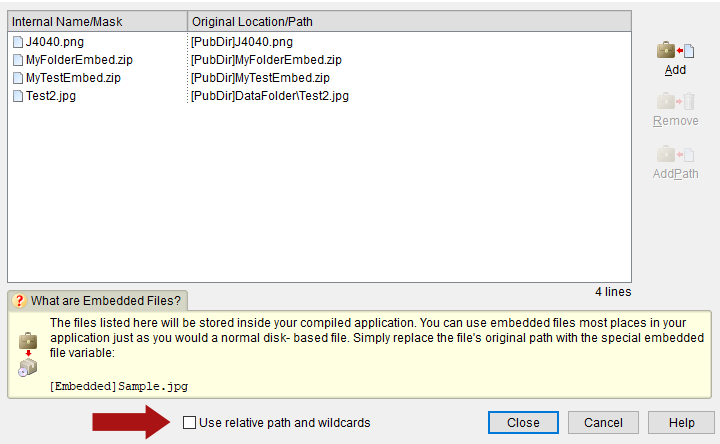
This allows you to move your project to different places without need to edit the [Embedded] entrys in the pub file (see also Archive / Backup).
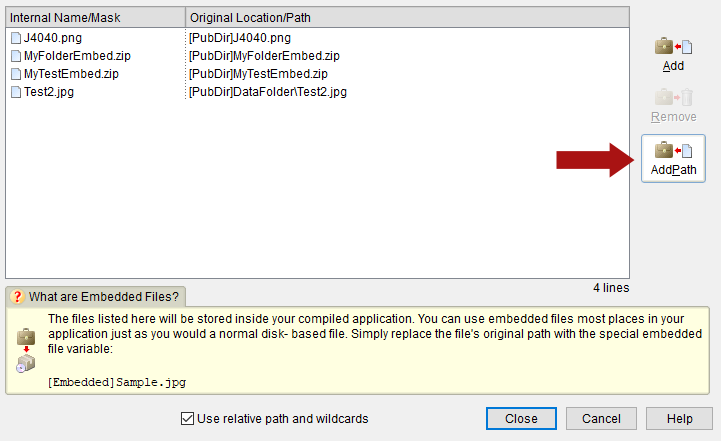
It also allows you to use the "Addpath" button to add relativ path with wildcards.
This allows to add multiple files with one entry.
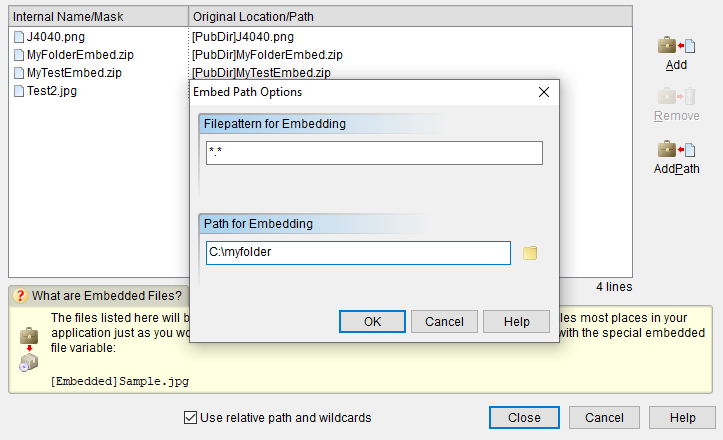
Note: The Embedded Files option is intended to be used primarily by advanced VisualNEO Win developers. Novice and intermediate users will rarely need to use this option since VisualNEO Win automatically takes care of embedding most types of files contained in a publication.