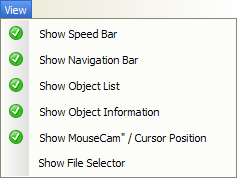The View Menu
The View Menu contains commands for showing and hiding VisualNEO Win’s palette windows. You can customize your VisualNEO Win environment by positioning the palette windows anywhere on the screen, or by docking them to the left, right, top or bottom edges of the main program window. Docked palettes can be repositioned, or undocked, by dragging the small bar at the top or left of each palette window.
For more information, select a command from the picture below: